“In
the same way you can turn on device notifications so you never miss a Tweet
from your favorite users, you can now mute users you'd like to hear from less.
Muting a user on Twitter means their Tweets and reTweets will no longer be visible
in your home timeline, and you will no longer receive push or SMS notifications
from that user”
Twitter commenting on a
blog
post on the implementation of the Mute Feature on Monday May 12th
2014
If
you’ve been using Twitter, you’d have noticed all the cool New Features I’ve
been talking about as I’d described in my blog article
entitled “How
to Download Twitter user Pictures as Twitter makes Facebook Timeline changes”.
But
one special shout-out must be made to Mobile Twitter users, who must be very
special to Twitter, as the Mute Feature was made especially for them as
reported in “Twitter
turns on Mute Feature” published May 12, 2014 11:33 AM PDT by Daniel
Terdiman, CNET News and “Twitter
announces a mute option to silence annoying users”, published May 12, 2014
By Mike Flacy, Digitaltrends.
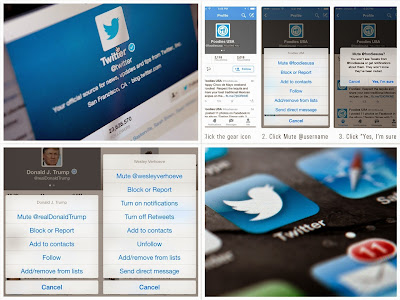 |
Unless
you had a SMM (Social Media Management) software running on your Desktop,
Laptop or smartphone such as Hootsuite
as described in my Geezam blog article
entitled “Social
Media Management Tools help you to manage your Social Networks all at once”,
Muting was something that Twitter didn’t have as a baked-in Feature.
Mute
is sorta equivalent to Facebook’s Feature where you can stop receiving updates
from a Friend without having to unfriend them as described further in “Mute
annoying Twitter friends”, published May 12, 2014 12:40 PM PDT by Jason
Cipriani, CNET News.
Up
until now, there was no polite way to Mute the posts of an annoying Twitter
poster; you just have to politely grin and bear it as they flooded your Twitter
feed with their unwanted junk and send you annoying push or SMS notifications
along as pointed out in “13
reasons to mute people on Twitter”, published Tuesday 13 May 2014 13.44 BST
by Samuel Gibbs, The UK Guardian.
You
could have blocked them with the Block Feature which Twitter had all along, but
that not only stops you from receiving their Tweets but also blocked them
completely from the Twitter Service, meaning they couldn’t see your Tweets
either. Or interact on Twitter for that matter; the Twitter equivalent of
Facebook’s Unfriend Feature!
Now
you have choice.
How to Mute someone on
Twitter – Silence of the Lambs as The Day the Earth Stood Still
As
a Twitter Mobile user, you can now choose to totally block someone whose Tweets
you dislike or you can selectively Block or Mute an annoying Twitter follower.
The difference being that Mute allows you to just stop receiving their Tweets
while they can still see yours. They can’t stalk you anymore, but they can know
what you’re posting and they’re still allowed on Twitter, making it fair all
around!
With
this new Mute Feature which rolled out a week ago on Monday May 12th
2014, Twitter’s transition to be more like Facebook in appearance and
functionality is now complete.
It’s
time for the DIY (Do it Yourself) part. Here’s how to Mute an annoying Twitter
without being Rude. I’ve always found some people posts annoying….so I’m gonna
Mute them and they’ll never be none the Wiser.
The
procedure is explained quite clearly in the article “How
to Mute Someone on Twitter”, published May 13, 2014 by Alyssa Bereznak,
Tech Columnist, Yahoo! News for both
Mobile and Desktop Users.
 |
Optionally,
to mute ALL Tweets from those persons, got to their profile and click on the
Gear wheel and select the Mute option. Muted persons have a Red Gear wheel as a
reminder, so that you can go back and unmute them later, should you choose to
do so.
 |
I’d
demonstrate it in this article, but at the time of writing, my Twitter page
doesn’t seem to support the Mute Function as shown above, despite having
activated the new Twitter Timeline Feature. All I have is the options as shown
at the time of publishing this article on Monday May 18th 2014 at
7:20 pm. Is this a case of one Twitter for Americans and something different
for those non-American?
Twitter Mute and the
December 2013 Riots – Choices is Good as We didn’t start the Fire
Twitter’s
Mute Feature has quite a tumultuous history.
The
Mute Feature, which everyone has calmly accepted thus far, was originally
incarnated as an adjustment to the Blocking Feature. Back then in December
2013, Twitter had changed the User Policy and the Blocking Feature so that
instead of you being unable to see their Tweets and that unfortunate individual
persons being totally blocked from seeing your Tweet, they could still see the Tweets
you posted while you were spared from having to endure theirs.
Bad
Move Twitter!
Blocking
was ok before then; this now meant that the annoying Tweeter could stalk you
and even retweet your Tweets or modify them WITHOUT your knowledge. Blocking
was way safer, as they were totally phased out of Twitter existence.
Hence
the Twitterati began lighting Bonfires and piling wood high, figuratively
speaking, ready to burn Twitter Management at the Stake for their Heresy as
stated in “Twitter
turns its block function into a mute button”, leading to user revolt,
published December 12, 2013 07:52 pm By Josh Lowensohn, The Verge and “Change
to Twitter's blocking policy has users up in arms”, published December 12,
2013 3:47 PM PST by Daniel Terdiman, CNET News.
So
Twitter had to backtrack, as can be noted in this excerpt from their Twitter
Blog in December 2013, quote: “We believe this is not ideal, largely due to
the retaliation against blocking users by blocked users (and sometimes their
friends) that often occurs. Some users worry just as much about post-blocking
retaliation as they do about pre-blocking abuse. Moving forward, we will
continue to explore Features designed to protect users from abuse and prevent retaliation”.
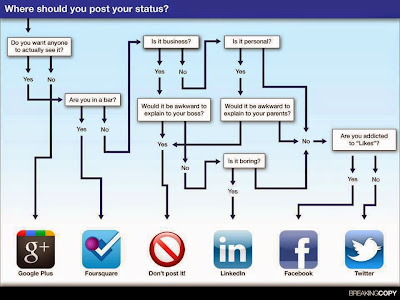 |
After
all, stalkers on your Social Network can only harm you based on what you post.
Ultimately YOU are responsible for what you post as I’ve argued in my blog article entitled
“FaceBook
now gives Teenagers the power to make Public Posts - How making everything
Public on Facebook improves their Advertising Revenue” as the handy guide
reproduced above suggests!
Fast
forward to May 2014 and the Mute Feature is back. But this time, as I’ve
mentioned before, the Blocking Feature is STILL intact. But you now have the
choice to Mute that annoying Twitter follower or persons you’re following
without being seen as rude.
Happy
Muting….if you have the Mute Option, that is….!
No comments:
Post a Comment